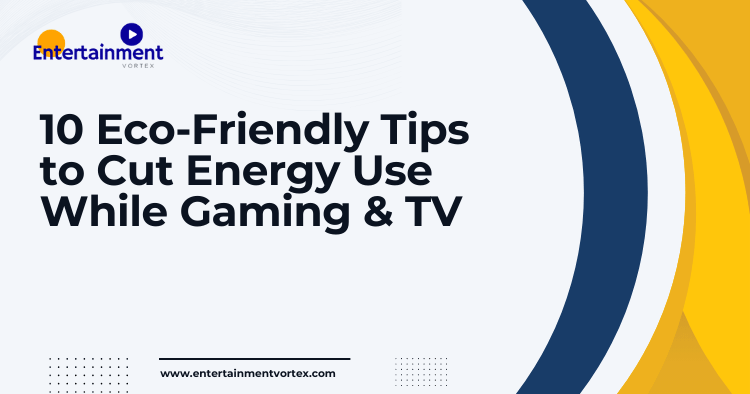Table of Contents
- Introduction
- 1. Choose Energy-Efficient Devices
- 2. Optimize Power Settings
- 3. Use Smart Power Strips
- 4. Limit Screen Brightness
- 5. Turn Off Devices When Not in Use
- 6. Embrace Digital Downloads
- 7. Maintain Your Equipment
- 8. Set a Timer for Usage
- 9. Opt for Streaming Over Physical Media
- 10. Explore Eco-Friendly Gaming Options
- Conclusion
- FAQs
Introduction
As gaming and binge-watching become integral parts of our lives, the impact on energy consumption grows. The good news? You can enjoy your favorite pastimes while being eco-conscious! This guide will provide you with ten simple yet effective tips for reducing energy use while gaming and watching TV. Let’s dive in and make your entertainment habits more sustainable!
1. Choose Energy-Efficient Devices
One of the most significant changes you can make is to invest in energy-efficient devices. Look for products with the ENERGY STAR label, which indicates that they meet efficiency guidelines set by the U.S. Environmental Protection Agency. Devices like LED TVs and consoles designed for low energy consumption can make a big difference in your power bills.
Switching from an older LCD TV to an ENERGY STAR-certified model can save you around 30% on energy costs!
| Device Type | Energy Use (Watts) | ENERGY STAR Certified |
|---|---|---|
| LED TV (65″) | 50-100 | Yes |
| Gaming Console | 60-140 | Yes |
| Streaming Device | 2-10 | Yes |
For more information on energy-efficient devices, visit ENERGY STAR’s website.
2. Optimize Power Settings
Most devices come with power-saving settings that can significantly reduce energy usage. For instance, set your gaming console or TV to “Eco Mode” or “Power Saving Mode.”
This setting typically reduces screen brightness and limits background processing, all without compromising your gaming or viewing experience.
3. Use Smart Power Strips
Did you know that many devices continue to draw power even when turned off? This phenomenon is called “phantom load.” Smart power strips can help eliminate this by automatically shutting off power to connected devices when they’re not in use.
Look for models that can detect when your devices are idle and cut power accordingly.
4. Limit Screen Brightness
Adjusting the brightness of your TV or gaming monitor can lead to energy savings. A lower brightness setting can reduce energy consumption by 10-20% without sacrificing picture quality.
Most devices allow you to customize brightness settings, so take a moment to find the perfect balance for your eyes and the environment.
5. Turn Off Devices When Not in Use
It might sound simple, but turning off your gaming console or TV when you’re not using them can lead to significant energy savings.
Consider making it a habit to turn off devices instead of leaving them in standby mode. This small change can cut energy consumption by up to 80%.
6. Embrace Digital Downloads
While physical media has its charm, digital downloads are often more energy-efficient. Streaming services and digital game platforms reduce the need for manufacturing, packaging, and shipping, which all consume energy.
Plus, you can enjoy instant access to your favorite shows and games without the clutter of DVDs and cartridges!
7. Maintain Your Equipment
Keeping your devices in good shape can also help save energy. Dust and dirt can accumulate over time, causing devices to work harder than necessary.
Regularly clean your gaming consoles and TVs, ensuring proper ventilation to prevent overheating. When devices run efficiently, they consume less energy.
8. Set a Timer for Usage
Setting a timer can help you be more mindful of how much time you spend gaming or watching TV.
Try using a simple kitchen timer or an app on your phone to remind you when it’s time to take a break. Not only does this help reduce energy use, but it can also promote healthier screen time habits!
9. Opt for Streaming Over Physical Media
Streaming services are often more energy-efficient than using physical media players.
Streaming uses less energy than a Blu-ray player, especially when considering the energy involved in manufacturing and distributing physical discs.
10. Explore Eco-Friendly Gaming Options
Many game developers are becoming more eco-conscious. Look for games that promote sustainability or are developed using green practices.
You can also explore games that emphasize environmental themes, encouraging you to think about energy consumption and conservation while you play.
For creative eco-friendly projects, consider exploring 10 Eco-Friendly DIY Craft Ideas for Sustainable Living.
Conclusion
By implementing these ten eco-friendly tips, you can enjoy your favorite gaming and TV experiences while minimizing your energy use.
Not only will you be making a positive impact on the environment, but you’ll also likely see savings on your energy bills. Small changes can lead to significant results, so start today!
FAQs
Q: Can using a gaming console in power-saving mode affect gameplay?
A: Generally, using power-saving modes doesn’t impact gameplay significantly. You might notice minor changes in brightness or processing speed, but most modern consoles are designed to perform well in these settings.
Q: Are there any apps that can help track energy usage?
A: Yes! Apps like EnergyHub, Sense, and Neurio can help you monitor your home’s energy consumption, including devices used for gaming and watching TV.
Q: How much can I save by switching to energy-efficient devices?
A: Savings vary based on usage and device types, but many users report savings of 20-30% on their energy bills by switching to ENERGY STAR-certified devices.
For more tips and insights on energy conservation, check out the U.S. Department of Energy.
By incorporating these tips into your daily routine, you can enjoy your entertainment while being kind to the planet. Happy gaming and viewing!