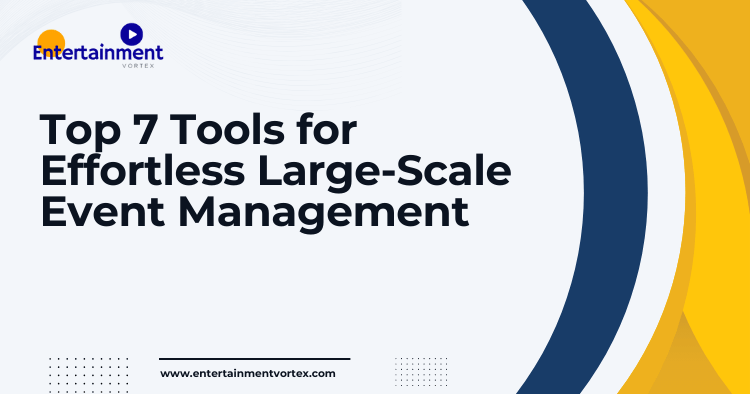Table of Contents
- Introduction
- 1. Eventbrite
- 2. Cvent
- 3. Whova
- 4. Asana
- 5. Trello
- 6. Social Tables
- 7. Zoom
- FAQs
- Conclusion
Introduction
Managing large-scale events can feel like a Herculean task. From coordinating logistics to ensuring a seamless guest experience, the complexity of planning can easily become overwhelming. Fortunately, a variety of tools are available to streamline the process, making it easier to manage every detail. In this article, we’ll explore the top seven tools designed specifically for large-scale event management, so you can focus on what really matters—creating unforgettable experiences for your attendees.
1. Eventbrite
Eventbrite is a powerful platform for ticketing and event registration. It allows organizers to create events, sell tickets, and manage RSVPs with ease. With its user-friendly interface, you can set up an event in minutes.
Key Features:
- Customizable Event Pages: Tailor the look and feel of your event page to match your brand.
- Analytics Dashboard: Gain insights into ticket sales, attendee demographics, and more.
- Seamless Payment Processing: Accept payments from various methods, ensuring a smooth transaction experience for your guests.
Why Use Eventbrite?
Eventbrite is particularly useful for organizations that host multiple events throughout the year. Its scalability allows you to manage everything from small workshops to large conferences without a hitch.
“Eventbrite makes ticketing feel effortless, allowing you to focus on what truly matters: your event!”
2. Cvent
Cvent is an all-in-one event management solution that excels in handling larger events and conferences. It offers features for venue selection, attendee management, and event marketing.
Key Features:
- Venue Sourcing: Easily find and book the perfect venue for your event.
- Event Marketing Tools: Promote your event through email campaigns and social media integrations.
- On-Site Solutions: Use Cvent’s check-in tools to streamline the registration process at the event.
Why Use Cvent?
Cvent is ideal for corporate events and associations that require a high level of detail and organization. Its robust features help keep all aspects of the event under control.
“With Cvent, your event logistics are in capable hands, allowing you to plan with precision.”
3. Whova
Whova offers a comprehensive event management solution with a focus on attendee engagement. It’s particularly effective for conferences and trade shows.
Key Features:
- Event App: Provide attendees with a mobile app for schedules, networking, and real-time updates.
- Community Board: Foster engagement by allowing attendees to post questions and share insights.
- Feedback Surveys: Collect attendee feedback easily to improve future events.
Why Use Whova?
Whova enhances the attendee experience, making it a great choice for events that prioritize networking and engagement. It helps you create a vibrant community around your event.
“Whova transforms events into interactive experiences that keep attendees engaged before, during, and after!”
4. Asana
Asana is a project management tool that can be adapted for event planning. Its visual project timelines and task assignments make it easy to manage your event’s timeline and responsibilities.
Key Features:
- Task Management: Assign tasks to team members and set deadlines to ensure everyone stays on track.
- Project Timelines: Visualize the entire event planning process with Gantt charts.
- Integrations: Connect with tools like Google Drive, Slack, and Trello for seamless collaboration.
Why Use Asana?
Asana is perfect for event planners who need to coordinate multiple teams and ensure that everyone is aligned. Its project management capabilities help keep the planning process organized.
“Asana is the backbone of organized event planning, ensuring that nothing falls through the cracks.”
5. Trello
Trello is another project management tool that uses boards and cards to organize tasks. It’s highly visual and allows for easy collaboration.
Key Features:
- Visual Task Boards: Create boards for different aspects of the event, such as logistics, marketing, and guest relations.
- Labels and Checklists: Use labels to categorize tasks and checklists to track progress.
- Automation: Leverage Butler, Trello’s automation tool, to streamline repetitive tasks.
Why Use Trello?
Trello is ideal for creative teams and smaller events that require a more visual approach to planning. It’s flexible and easy to adapt to your specific needs.
“Trello’s visual boards make it fun and easy to track your event planning progress!”
6. Social Tables
Social Tables specializes in event diagramming and seating arrangements. It’s perfect for large-scale events that require careful planning of space and seating.
Key Features:
- 3D Floor Plans: Create detailed floor plans to visualize the layout of your event space.
- Seating Chart Tools: Easily manage seating arrangements and track guest placements.
- Collaboration Features: Share plans with your team and venue staff for smooth execution.
Why Use Social Tables?
Social Tables is a must-have for events like weddings, galas, and corporate dinners where seating arrangements are critical. Its specialized features make it easier to visualize and organize your event.
“With Social Tables, you can ensure that every guest is perfectly seated for an unforgettable experience!”
7. Zoom
Zoom has become synonymous with virtual events. Its video conferencing capabilities allow you to host everything from webinars to full-fledged conferences online.
Key Features:
- Webinars and Breakout Rooms: Host large-scale presentations and facilitate smaller group discussions.
- Recording: Capture sessions for later viewing or sharing.
- Integration with Event Platforms: Connect with tools like Eventbrite and Cvent for seamless registration and attendance tracking.
Why Use Zoom?
With the rise of hybrid events, Zoom is invaluable for reaching a broader audience. It allows you to engage attendees who may not be able to attend in person.
“Zoom bridges the gap between in-person and virtual attendance, making your events accessible to all!”
FAQs
What is the best tool for large-scale event management?
The best tool depends on your specific needs. For ticketing, Eventbrite might be ideal, while Cvent is great for comprehensive event management. For engagement, consider Whova.
Can I use multiple tools for one event?
Absolutely! Many event planners use a combination of tools to cover all aspects of their events. For example, you might use Eventbrite for ticketing, Zoom for virtual sessions, and Asana for project management.
Are these tools user-friendly?
Most of the tools mentioned are designed to be user-friendly, with intuitive interfaces and support resources. Many offer tutorials to help you get started.
Conclusion
Managing large-scale events doesn’t have to be a daunting task. With the right tools at your disposal, you can streamline the planning process, enhance attendee engagement, and ensure a successful event. Whether you choose Eventbrite for ticketing or Cvent for comprehensive management, each of these tools has something unique to offer. Explore them to find the ones that best fit your event’s needs, and watch as your planning process transforms into a seamless experience. Happy planning!
Also Look For
For more insights into managing events and enhancing creativity, check out these articles from Entertainment Vortex:
- 10 Essential Tips for Craft Fairs Prep & Expectations Guide
- Top 10 Stress Relief Hobbies to Boost Well-Being
- 10 Budget-Friendly Tips for Your Dream Craft Room Setup
- Top 10 Online Communities for Hobby Enthusiasts 2024
- 10 Tips for Hosting Fun Virtual Events with Family & Friends